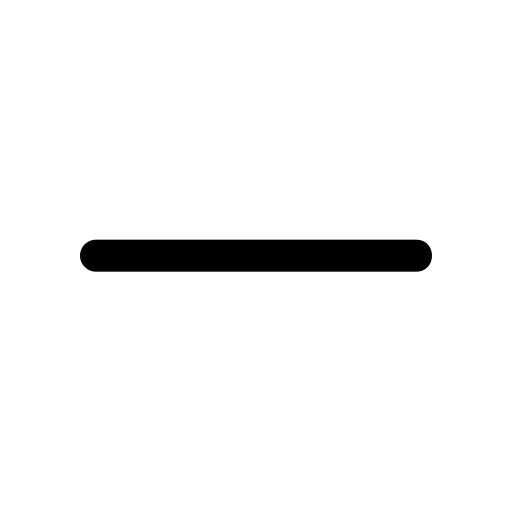Once you've finished making edits to your site - or even during the process - it's often helpful to see what the changes look like before publishing.
Fortunately TheWALL360 provides an easy preview button in the backend to display the content behavior on frontend.
We will walk you through the process on how to review the frontend behavior of your content:
- After creating your content, click Save.
- A preview button is displaying on the top right of the page.
- Click the expansion arrow in the top corner to see the full preview.
The best part is that if you are logged in TheWALL360 backend, you will click on edit page from the frontend and it will immediately redirect you to the code ID in order to modify and publish again.
Your feedback is very important to us. If you are not a "TheWALL360" surfer, we advise you to join the club very soon. Many new interesting features are coming soon! Check out our pricing section.