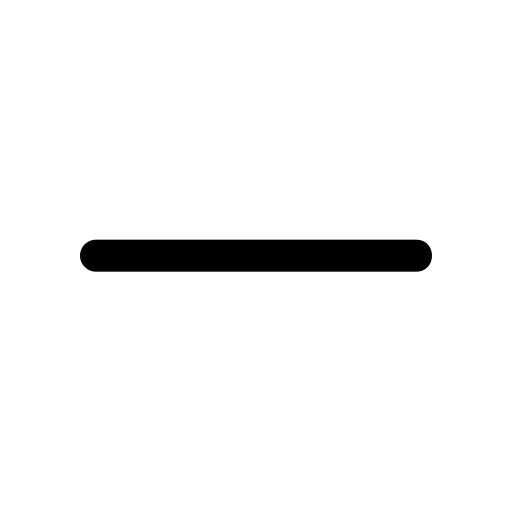The Image Manager allows you to upload, edit and delete media files. It also allows editors to insert image / GIF in the text.
This feature includes a Display mode so you can change the view of the media and their details.
You can also add multiple media for a hassle-free experience in order to upload many pictures at the same time.
You can create a new folder in order to save your images in it for a later use.
Images have been uploaded and now are displayed in the Library. When you select this or that image, image preview and edit form with image details will display to the right.
Image Editor includes:
- Image Crop
- Image Resize
- Image Rotation
- Zoom in/out
- Change Opacity
- Add Custom Text to the Image
- And much more...
Your feedback is very important to us. If you are not a "TheWALL360" surfer, we advise you to join the club very soon. Many new interesting features are coming soon! Check out our pricing section.