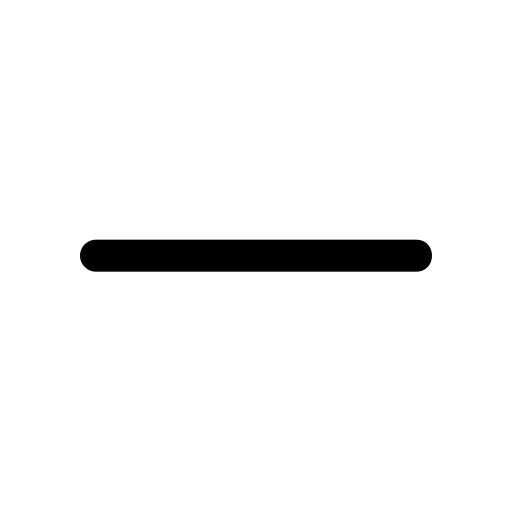It is easy to use TheWALL360 CMS to schedule or publish your Articles, Videos and Products content directly on Facebook to increase traffic to your website, and reap the SEO benefits of being active on social media.
Your editors don’t need to joggle between platforms once they are inside TheWALL360 creating any content in a click they would be able to syndicate the same content to your Facebook page by immediately publishing, scheduling, deleting or editing without jumping back and forth all while increasing traffic to your website, and reaping the SEO benefits of being active on social media.
This means you will save time and effort and get more time to write more interesting content and publish them within a minute on the pages you defined on TheWALL360 you are managing.
How to schedule a Facebook post using TheWALL360, in 3 easy steps
- Create an article / blog / news /product/ show / episode through TheWALL360 E-publisher, E-Commerce or OTT modules
- How to log in with Facebook through TheWALL360:
- Social Media --> Social Media Setups --> Facebook Pages --> Log in to Facebook --> Select the pages you want --> Save to create a permanent profile for a page to always use
- Schedule / Publish your article content on any page you are managing on Facebook in a click.
- You want to change, delete or edit no problem … all of this is done inside the platform.
To schedule:
- Select a date and time.
- Click schedule.
No matter where your team is based and even if in different time zone each user will be able to meet the agreed upon scheduling plan according to his own time zone.
To edit your caption before posting or scheduling:
- In the text box, enter the caption
- To add emojis to the post, click the emoji icon
- Tag or @mention other accounts
- Add hashtags using the # symbol. N.B: The hashtag will be hyperlinked after you publish the post.
1. Log in once:
If you are already logged in to Facebook using Google Chrome, it means that you are given Access Tokens which will allow you to publish/schedule articles directly without doing the login scenario once again on other browsers.
2. Add multiple accounts:
You can add multiple Facebook Pages Profiles on
TheWALL360 and quickly switch between them without having to log out and log back in.
3. Review articles analytics:
To measure readers’ interaction with your articles and calculate traffic on a specific blog content,
TheWALL360 developers embed a tracking tag as
part of the same article URL in order to get the data directly from
TheWALL360 analytics tools which you can translate into decisive business decisions.
4. No Facebook rights are needed to Publish
Once a Facebook Page profile is added, TheWall360 users can use it without obliging Page owners to set TheWALL360 users as Admins or publishers. No need for these rights anymore.
Facebook Exclusive features, only available through TheWALL360
Our team of researchers added extra cream and cherry over the already developed, by adding extra features that are not available via Facebook sharing interface and they are:
-
Add a call to Action button on the shared post with predefined verbs like: Open Link, Know more, and much more
- Adding Feelings icons and Phrases and values is now very simple with redefined ones.
Your feedback is very important to us. If you are not a "TheWALL360" surfer, we advise you to join the club very soon. Many new interesting features are coming soon! Check out our pricing section.