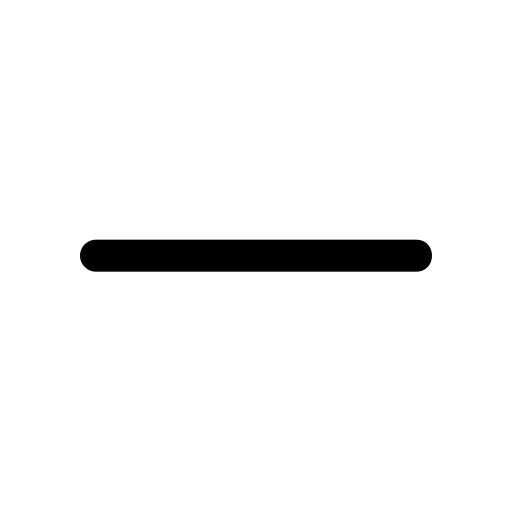One of the precautions suggested is to notify TheWALL360 that you are using a public PC. This can be done by checking the designated box labeled "Public PC" before logging into the CMS (Content Management System). By doing so, the platform becomes aware of the user's situation and can take appropriate steps to ensure the security of their account.
The primary purpose of indicating that you are on a public PC is to protect your TheWALL360 passwords and private information from being compromised. This action prompts the platform to implement specific security measures and safeguards tailored to the potential risks associated with public computer usage.
By following this recommendation, TheWALL360 platform aims to minimize the chances of unauthorized access to your account and sensitive information while using a public PC. The additional precautions implemented by the platform are designed to create a safer environment for users, giving them peace of mind when accessing their accounts in public settings.