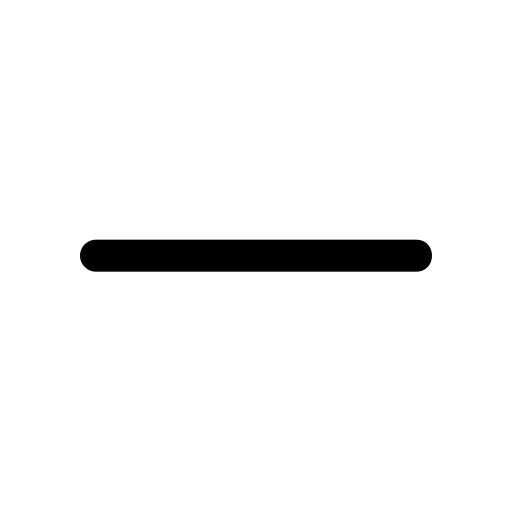TheWall360 CMS platform believes in the power of progress. That's why we are dedicated to continually updating our platform with exciting new features, all designed to enhance your user experience.
DEFAULT PICTURE:
Add a default image on the level of the article category to have a consistent visual representation when no specific image is available under a specific category. This helps maintain a uniform look and feel throughout the articles within that category. The default image serves as a placeholder or fallback option, ensuring that even if an article lacks a unique image, it still has an associated visual element.
The purpose of this approach is to enhance the overall visual presentation of the website or platform where these articles are published. It provides a more cohesive and organized browsing experience for users, as they can quickly identify the category of an article by its default image when no specific image is provided.
By following this suggestion, the website admins can streamline the process of managing and displaying images for articles, making it easier to maintain a consistent visual style across different article categories.
This new feature is just another way
TheWall360 is committed to providing you with a user-friendly experience that helps you focus on what matters most - creating great content.